Create Firewalls for Hetzner Cloud using Ansible
Posted on April 8, 2021 by Adrian Wyssmann ‐ 1 min read
Firewall for Hetzner Cloud is relatively new, but since I use ansible I really would like to create my firewalls the same way I to all my other stuff
It actually was announced in March this year and has been made available in the hcloud collection v.1.3.0, so ensure you have the latest ansible collection installed in your system. Unfortunately as of today, the official documentation does not mention firewalls yet, but as mentioned here you can run ansible-doc hetzner.hcloud.hcloud_firewall to get the documentation.
It’s pretty easy. In my case I want two firewalls firewall-ssh-only and hcloud_firewall_no_access. Latter shall not have any rules and thus isolate the server instance completely:
---
- hosts: localhost
become: no
gather_facts: false
vars:
hcloud_firewall_ssh_only: "firewall-ssh-only"
hcloud_firewall_no_access: "firewall-no-access"
pre_tasks:
- name: Firewall for ssh only
hetzner.hcloud.hcloud_firewall:
api_token: "{{ hcloud_token }}"
name: "{{ hcloud_firewall_ssh_only }}"
state: present
rules:
- direction: "in"
port: "22"
protocol: "tcp"
source_ips:
- 0.0.0.0/0
- ::/0
delegate_to: localhost
- name: Firewall to remove external access completely
hetzner.hcloud.hcloud_firewall:
api_token: "{{ hcloud_token }}"
name: "{{ hcloud_firewall_no_access }}"
state: present
delegate_to: localhostAnd this is the end-result, where I have my two firewalls

… and it’s corresponding rules
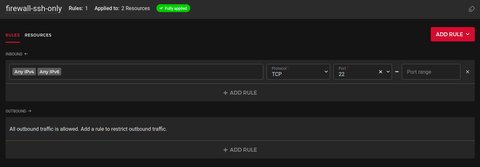
That’s it, now you know how to create firewalls for Hetzner Cloud using Ansible.