Update of packer-vagrant project using HCL
Posted on May 13, 2021 by Adrian Wyssmann ‐ 2 min read
Since I last used packer it's been a while and when I recently wanted to create a new Windows vm, I used my project. This is where I realized certain things have changed with packer since I started the project.
Since I last looked at packer, Hashicorp introduced HCL Configuration Language. The new format is different, although they also support a .json format. But I decided the new format. So first, I start to convert my existing files:
packer hcl2_upgrade FILENAMEThe most notable difference is the declaration and usage of variables. They are now declared in a variable block:
variable "image_id" {
type = string
}
variable "availability_zone_names" {
type = list(string)
default = ["us-west-1a"]
}
variable "docker_ports" {
type = list(object({
internal = number
external = number
protocol = string
}))
default = [
{
internal = 8300
external = 8300
protocol = "tcp"
}
]
}Variable definitions on the other hand are stored in .pkrvars.hcl or .auto.pkrvars.hcl - latter is loaded automatically. It is used as before:
packer build -var-file="testing.pkrvars.hcl"The content consists only of variable name assignments:
image_id = "ami-abc123"
availability_zone_names = [
"us-east-1a",
"us-west-1c",
]The conversions of my variable files from json to the hcl-format, I had to do manually, which was some work. That’s it, you can check my [my packer-vagrant project] for the detailed changes made.
Beside of that I also updated some of the iso configurations, and removed some outdated ones. I made a quick test and the conversion of the file seems fine but there seems other issues with the ubuntu images and virtualbox: When I boot the live image for ubuntu server 20.04 or 21.04 I get a kernel panic
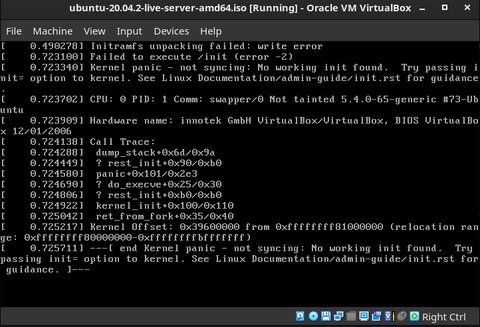
I have to further investigate what’s exactly happening and if this also happens to other Linux distributions.